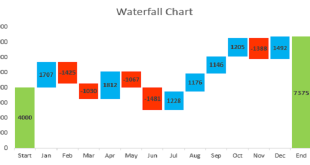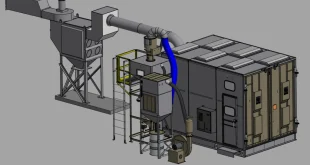If you want to know How to transfer contacts from one phone to another? Then you are in the right place. Stay with the blog and know everything about it. You can transfer contacts from one phone to another in a few different ways.
There are many ways to transfer contacts from one phone to another, but one of the easiest ways is to use a contact transfer app. Another way is to use a cloud service like Google Contacts or iCloud to sync the contacts between the two phones. If you have a phone with a SIM card, you can also insert the SIM card into the new phone, and the contacts should be copied over automatically.
How Do You Transfer Contacts From One Phone To Another?
You can transfer contacts from one phone to another using phone transfer software or manually transferring them. Most people only think about backing up their contacts once they lose their phone, but it’s a good idea to do it regularly. After all, your contacts are one of the most important data on your phone.
There are a few different ways to back up your contacts. One is to use your phone’s built-in backup feature. This will save your contacts to your SIM card, Google account, or another cloud-based service.
Another way to back up your contacts is to export them as a .vcf file. This can be done on most phones by going to the Contacts app, selecting the contacts you want to export, and then choosing the “Export” option. The exported contacts will be saved as a .vcf file, which can be imported into another phone or computer.
If switching to a new phone, you’ll want to transfer your contacts to the new device. This can be done using a USB cable, Bluetooth, or even an SD card.
Most phones will have an “Import” or “Transfer” option in the Contacts app. This will allow you to choose the .vcf file you exported from your old phone. Once the file is imported, your contacts will be transferred to the new phone.
If you need help transferring your contacts, you can always contact your cell phone carrier. They will be able to walk you through the process and make sure that your contacts are transferred safely.
How Do I Transfer Contacts From My Old Phone To My New Phone?
You can transfer contacts from your old phone to your new phone using phone transfer software. If you’re like most people, you probably have a lot of contacts on your phone. And when you get a new phone, you don’t want to start adding all those contacts back in from scratch. So in this article, we’ll show you how to transfer contacts from your old phone to your new phone.
There are a few different ways to do this, and your method will depend on what type of phone you’re transferring from and to. We’ll cover the most common methods below.
Transferring contacts from an iPhone to an iPhone:
The process is pretty simple if you transfer contacts from one iPhone to another. Just make sure both phones are running the latest version of iOS, and then follow these steps:
- On your old iPhone, open the Settings app and tap on iCloud.
- Make sure the Contacts switch is turned on.
- On your new iPhone, open the Settings app and tap iCloud.
- Make sure the Contacts switch is turned on.
- When prompted, choose to merge your contacts with the contacts on your new iPhone.
Transferring contacts from an iPhone to an Android phone:
If you’re transferring contacts from an iPhone to an Android phone, you’ll need to export your contacts from your iPhone first. You can do this by opening the Contacts app on your iPhone and tapping on the Groups button in the top left corner.
Then, tap on All Contacts and choose to export your contacts as a vCard. This will save your contacts as a .vcf file, which you can email.
Once you have the .vcf file, you can import it into your Android phone. The exact steps will vary depending on your Android phone type, but you can usually do this by opening the Contacts app, tapping the menu button, and choosing Import/Export.
From there, you should be able to import your contacts from the .vcf file.
Transferring contacts from an Android phone to an iPhone:
If you’re transferring contacts from an Android phone to an iPhone, you’ll need to export your contacts from your Android phone first. The exact steps will vary depending on your Android phone type, but you can usually do this by opening the Contacts app, tapping the menu button, and choosing Import/Export.
Then, choose to export your contacts as a vCard. This will save your contacts as a .vcf file, which you can email.
Once you have the .vcf file, you can import it into your iPhone. To do this, open the Contacts app on your iPhone and tap on the Groups button in the top left corner.
Then, tap on All Contacts and choose to import your contacts from the .vcf file.
These are the most common methods for transferring contacts from one phone to another. If you’re using a different phone or have any questions, feel free to comment, and we’ll try to help you.
FAQ
How Can I Move My Contacts From One Phone To Another?
There are a few ways to move contacts from one phone to another. One way is to export the contacts from the old phone as a .csv file and import the .csv file into the new phone. Another way is to use a cloud-based contacts manager like Google Contacts or iCloud Contacts.
Is It Possible To Transfer Contacts From One Phone To Another?
Yes, it is possible to transfer contacts from one phone to another. Depending on your phone type, there are a few different ways to do this. For example, you can use a contact-transferring app, Bluetooth, or a contact-backup service.
In Summation
One way to transfer contacts from one phone to another is by using a cloud-based service like Google Contacts or iCloud. Another way is to use a phone transfer app like MyPhoneTransfer.
Please let us know in the comments section below if you need clarification.